Steps to Hire
Academic Hourly
Step 1. Define job, draft job description. Note that Academic Hourly jobs require at least a bachelor’s degree.
Step 2. Review Academic Hourly Job Description Instructions and Academic Hourly Appointment Instructions (in HireTouch).
Step 3. Submit Academic Hourly job description for review/approval in HireTouch.
Step 4. Submit Academic Hourly Appointment (attaching previously approved Academic Hourly job description) and identifying the candidate to be hired.
Step 5. Upon Illinois Human Resources approval of job description and the Office of Diversity, Equity, and Access (ODEA) approval of the appointment request form, give offer letter to candidate (Academic Hourly Offer Letter Template) (RTF) 12/15/15.
Step 6. Once candidate has accepted the offer, for new hire submit a background check request via HireTouch.
Step 7. Upon receipt of the background check clearance email, for new hire initiate the I-9 via Tracker (I-9 Tracker Job Aids). Note the I-9 must be signed by the employee on or before the first day of work and by the hiring unit no later than the third day of work.
Step 8. Submit the Human Resources Front End (HRFE) transaction (HR Front End Transaction Tips) to add the employee (if first job) or to add your job to payroll. Be sure to attach the accepted offer letter, and for new hire, attach the background clearance email to the HRFE transaction.
Position Creation/Maintenance of an Ac Hourly position (PDF)
New Hire Academic Hourly or Grad Hourly (PDF)
Please see the new Academic Hourly grid which applies to new "HA" hires.