Steps to Hire
Retiree
Step 1. Identify need to hire, draft job description.
Step 2. Have proposed hire complete a Statement of SURS Annuity Status.
Step 3. Attach Statement of SURS Annuity Status to a Retiree Rehire Request Form within the Retiree Rehire Form System
Step 4. Following approval of a Request Form for Re-Employment of a SURS Employer Retiree, prepare an offer letter.
Step 5. Once the offer has been accepted, submit a request for a Background Check via HireTouch.
Step 6. Upon receipt of the background check clearance email, for new hire initiate the I-9 via Tracker (I-9 Tracker Job Aids). Note the I-9 must be signed by the employee on or before the first day of work and by the hiring unit no later than the third day of work.
Step 7. Submit the Human Resources Front End (HRFE) transaction (HR Front End Transaction Tips) to add the employee (if first job) or to add your job to payroll. Be sure to attach the background clearance email (new hire), approved Retiree Rehire Request Form, Statement of SURS Annuity Status form, and the accepted offer letter to the HRFE transaction.
NOTE: Units are responsible for monitoring retiree earnings to ensure that the 40% pre-retirement highest annual earnings threshold, as set by SURS, is not exceeded. The Rehired Retiree Progress Report is available to track non-exempt earnings.
For additional information about re-employment of a SURS Annuitant or UI Retiree, click here.